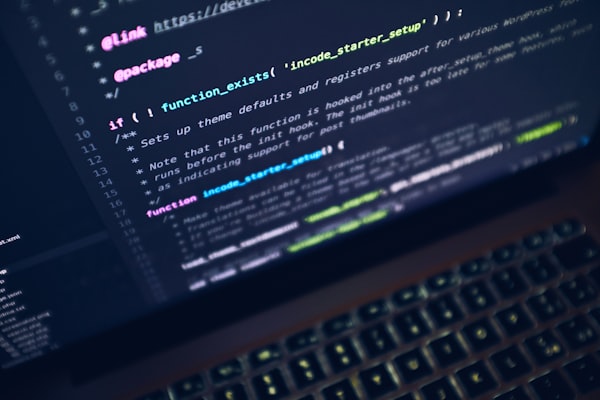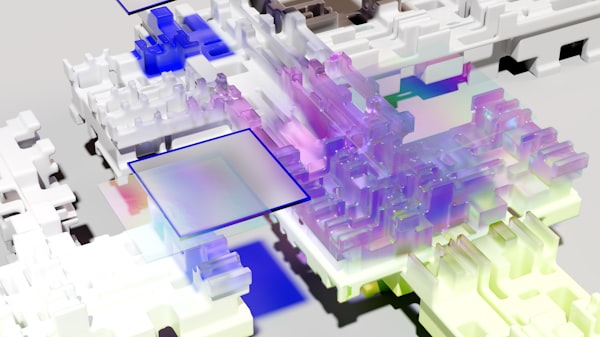1. Understanding Browser Tinting: The Basics
In the vibrant tapestry of web design, browser tinting is akin to selecting the perfect pair of sunglasses for your website. Just as those tinted shades lend a cool vibe to your ensemble, browser tinting adds a layer of color to the browser elements to complement your website's aesthetic. But what is this mysterious sorcery?
Essentially, browser tinting is the process where the web developer waves a magic wand (also known as writing code) to customize the color of the browser chrome—no, not the metal, but the parts of the browser that surround your web page's content. This includes the address bar, tab bar, and navigation buttons. Why settle for the mundane grayscale when your browser can flaunt your brand's colors, right?
Now, you might think this is just about slapping on some color, but oh, it's a delicate art! Browser tinting doesn't just throw a bucket of paint over the browser window. Instead, it's about harmonizing with the website's theme to create a seamless user experience. And it's not just a pretty face; by coloring these elements, you signal to the user that they're in your web abode, thereby strengthening brand recognition. Clever, isn't it?
But don't let the simplicity fool you. The effectiveness of browser tinting hinges on the sophisticated interplay between HTML meta tags and cascading style sheets (CSS). By adding a few lines of code to your web page's head (the top part of your HTML, not your actual noggin), you inform the browser that, "Hey, we're playing in the major leagues of style here."
For those coding aficionados eager to dabble in this colorful alchemy, it's worth noting that browser tinting is supported in various shades by different browsers (pun intended). Some will let you paint the town red, while others might be more of a 'stick-to-the-basics' sort. Regardless, by the end of this article, you'll be equipped to wield your digital paintbrush like a maestro.
Stay tuned as we next explore how this splash of color can redefine user experiences without making them reach for their sunglasses. Spoiler alert: it's going to be more exciting than watching paint dry!
2. How Browser Tinting Enhances User Experience
Strike up the band and let the colors march in – browser tinting is not just about aesthetics; it's a symphony of user experience (UX) enhancement! When a user lands on your website, you want them to feel like they've just walked into a party where every detail is meticulously coordinated – right down to the color of the punch. This is where browser tinting comes in, like a maestro conducting a UX masterpiece.
Firstly, let's talk about first impressions. If your browser bar blossoms with a color that echoes your website's palette, it's like a firm handshake with the user. It says, "Welcome, esteemed guest, to a place where even the smallest details are curated just for you." This harmonious color scheme is not just pleasing to the eye; it's reassuring and creates an immersive environment that whispers in the user's ear: "You're exactly where you need to be."
Next on the roster is the subtle yet powerful concept of brand reinforcement. By extending your brand colors to the browser chrome, you sear your brand image into the user's retina (figuratively speaking, of course). It's like having a billboard in the corner of the user's eye at all times, reminding them of your brand's presence without being obnoxious. It's a gentle nudge, not a shout, reinforcing brand identity with the elegance of a ballet dancer's pirouette.
But the magic of browser tinting doesn't stop with just looking fabulous. It's also about the psychology of colors and their impact on user behavior. A wisely chosen tint can affect mood and usability. For example, a calming blue might keep users browsing longer, while a vibrant orange could energize them to take action. It's like choosing the soundtrack for your website; the right tunes (or tints) can set the tempo for the user's journey on your site.
Now, for those skeptics who think browser tinting is a one-trick pony, think again. Accessibility is the name of the game in today's web world, and browser tinting plays it well. A contrasting browser tint can make the navigation elements stand out, aiding those with visual impairments to navigate the web waters more easily. It's like putting up signposts in a maze – a beacon of guidance for all users.
In the upcoming sections, we'll peel back the curtain on the technical wizardry that makes this possible. Expect to encounter some code-spells that'll have your browser donning your brand colors faster than you can say "hex code." Stay with us as we uncover the chromatic secrets behind enhancing UX, one tint at a time!
3. The Role of CSS in Custom Browser Tinting
Hold onto your coding hats (figuratively, since we agreed on no hats in this dazzling digital fashion show), because we're about to dive into the haute couture of the web: CSS, or Cascading Style Sheets, in the realm of custom browser tinting. Think of CSS as your wardrobe stylist for the web, ready to give your browser a makeover that turns heads and clicks.
CSS is not just a bunch of code; it's the secret ingredient to cooking up a browser tint that's as unique as your fingerprint. When it comes to browser tinting, CSS struts down the runway, showing off its ability to manipulate colors with the grace of a seasoned fashion designer. It's where the magic happens, where your brand's color scheme goes from a concept to a visual symphony on the user's screen.
But wait, it's not just about throwing colors around willy-nilly. CSS in browser tinting is about precision. It’s like being an architect and a painter simultaneously. You need to know your color theory, understand your audience, and then apply the right shades to the right places. It's about crafting a user experience that feels as tailored as a bespoke suit.
Here’s where the smarty-pants part comes in: CSS allows you to specify colors using HEX codes, RGB values, or even named colors. But the true pièce de résistance is the meta tag in your HTML (the backbone of your website) that talks to the browser, saying, "Hey browser, please dress up in these fabulous colors." And voilà, the browser obliges like a model on a runway.
Moreover, CSS is responsive. It's like a chameleon, adjusting its colors to fit different devices and screen sizes. In the world of browser tinting, this means your website maintains its snazzy appearance across desktops, tablets, and mobiles, ensuring a consistent brand image that's as steady as a rock star's fan base.
Now, let's talk about code, because who doesn't love a good snippet of CSS wizardry? Here's a simple example to give your browser a splash of color:
meta[name="theme-color"] { content: "#4a90e2"; }
This line of CSS is like whispering a secret color code into the ear of your website, turning the browser bar into a canvas painted with your chosen hue. It's straightforward, yet as powerful as a superhero's cape.
As we progress, remember that CSS in browser tinting isn't just about making things look pretty. It's about creating a cohesive, branded, and seamless experience for your users. It's the difference between a house and a home – it makes your website feel like somewhere you belong.
In the upcoming sections, we'll roll up our sleeves (metaphorically, of course) and dig deeper into the nitty-gritty of implementing browser tinting. We'll see how a few lines of code can transform your website from a wallflower into the belle of the ball. Stay tuned, as the best is yet to come!
4. Step-by-Step Guide to Implementing Browser Tinting with HTML5
Fasten your seatbelts (in a metaphorical sense, because we're not going anywhere physically) – we're about to embark on a thrilling step-by-step journey to implement browser tinting using HTML5. Imagine you're a chef, and HTML5 is your kitchen – we're about to cook up a storm of colors!
Step 1: Understanding the Basics of HTML5
Before you start painting the town red (or any color you prefer), it's essential to get cozy with HTML5. This isn't your grandmother's HTML; it's the modern standard for structuring and presenting content on the World Wide Web. Think of it as the canvas where your browser tinting masterpiece will take shape.
Step 2: Identifying the Right Place for Your Code
All great things start with a solid foundation, and in HTML5, this means the <head> section of your document. This is the command center where you tell the browser, "Listen up, I've got some cool instructions for you!" It's like slipping a note into the browser's pocket, directing it on how to dress up.
Step 3: Using the Meta Tag for Browser Tinting
Now, for the main event: the <meta> tag. This tag is like a magic wand in your HTML5 arsenal. By adding a simple line of code within the <head> section, you can command the browser to adopt your chosen color. Here's how you do it:
<meta name="theme-color" content="#DAA520">
Replace #DAA520 with whatever color floats your boat. This code is like whispering sweet nothings into the browser's ear, and watch as it blushes in the color of your choice.
Step 4: Testing Across Different Browsers
Don't put all your eggs in one browser's basket. Different browsers interpret HTML5 differently, like guests at a party interpreting a dress code in their unique ways. Test your website in various browsers to ensure that your tint looks dashing everywhere, from Chrome's sleek sophistication to Firefox's fiery flair.
Step 5: Consider Mobile Browsers
In today's mobile-first world, neglecting mobile browsers is like forgetting to invite half your friends to your party. Ensure that your tinting looks stunning on mobile devices, as these are often where your website will make its first impression.
Step 6: Regular Updates and Maintenance
The digital world is ever-changing, like a fashion runway's trends. Keep your HTML5 code updated to ensure that your browser tinting stays in vogue and functions smoothly as browsers evolve.
By following these steps, you're not just coding – you're orchestrating a symphony of colors that enhances user experience, strengthens brand identity, and ensures a consistent aesthetic across all platforms. It's a journey that transforms your website from a mere collection of pages into a harmonious and immersive digital environment.
Stay tuned as we continue to unravel the secrets of browser tinting, ensuring your website not only turns heads but also wins hearts. Up next, we'll explore the compatibility and best practices to make your browser tinting as effective as a masterstroke from a painter's brush!
5. Browser Tinting: Compatibility and Best Practices
As we navigate the colorful waters of browser tinting, it's time to steer our ship towards the crucial ports of Compatibility and Best Practices. In the vast ocean of web browsers, not all are created equal – some are like luxury yachts, while others are more akin to sturdy fishing boats. Let’s ensure our tinting strategies are seaworthy across this diverse fleet!
Understanding Browser Compatibility
First things first, let’s talk about compatibility. Imagine browser tinting as a universal party invitation. You'd like everyone to come wearing a specific color, but some might misinterpret the dress code. Similarly, not all browsers interpret the <meta name="theme-color"> tag in the same way. Google Chrome and Microsoft Edge are like the cool kids who follow the latest trends – they’ll display your chosen colors with flair. Safari, on the other hand, might need a bit of coaxing and specific tags to join the party.
Best Practices for Cross-Browser Consistency
To achieve a harmonious color scheme across different browsers, it's essential to be a bit of a detective. Research and testing are your best friends here. Check how your chosen tint appears in various browsers and make adjustments as needed. It's like tailoring a suit – you want it to fit perfectly, no matter who wears it.
Optimizing for Mobile Browsers
In the realm of mobile browsers, the plot thickens. Mobile devices often have different requirements and interpretations of color tinting. With the majority of web traffic coming from mobile devices, this is not a stage you want to flub. Make sure your mobile browser tinting is as meticulously crafted as your desktop version. It's like preparing both a main course and a dessert – you want both to be equally delightful.
Maintaining Aesthetic and Brand Consistency
Consistency is king in the world of branding. Your browser tint should not only be compatible across browsers but also align with your overall brand aesthetic. It’s like having a signature style; you want your users to recognize your brand colors at a glance, whether they’re on a laptop in a café or scrolling on their phone in a park.
Performance Considerations
While browser tinting is mostly about aesthetics, don't let it overshadow performance. Ensure that your tinting does not adversely affect page loading times or user experience. It’s like putting on makeup – it should enhance your features, not overshadow them.
Keeping Up with Browser Updates
Lastly, the web is an ever-evolving landscape. Browsers update, standards change, and what works today might be passé tomorrow. Keep your finger on the pulse of browser updates and adjust your tinting strategies accordingly. It's like staying abreast of fashion trends – you want to be timeless yet contemporary.
In conclusion, browser tinting is a powerful tool in your web design arsenal, but it demands a careful, nuanced approach. By paying attention to compatibility and adhering to best practices, you ensure that your website isn’t just a flash in the pan, but a timeless beacon of your brand identity.
Up next, we'll explore the dynamic realm of JavaScript and its role in bringing a more interactive and engaging tinting experience to your website. Stay tuned for more technicolor insights!
6. The Impact of Browser Tinting on Web Design Trends
In the ever-evolving fashion show of web design, browser tinting has strutted onto the runway, turning heads and setting trends. It's like the latest haute couture in web aesthetics – a small touch that speaks volumes about sophistication and attention to detail. Let's explore how this chic feature is influencing the world of web design.
Elevating Brand Identity
Browser tinting is more than just a splash of color; it's a branding powerhouse. By extending your website's color palette to the browser itself, you create a more immersive brand experience. It's like dressing your website in a bespoke outfit, tailored to perfection. This cohesive branding strategy makes your site memorable, reinforcing your brand's identity in the visitor's mind. In the bustling bazaar of the internet, a distinctive browser tint is like a neon sign, guiding users unmistakably to your digital doorstep.
Enhancing User Experience
User experience (UX) is the cornerstone of web design, and browser tinting is its new best friend. By coloring the browser elements, you reduce the visual jarring between the browser and your website, creating a seamless transition. It's like the smooth transition from the red carpet to the gala – it feels natural, intuitive, and just right. This subtle yet impactful change can significantly improve user engagement and reduce bounce rates, as users feel more 'at home' within your digital realm.
Setting the Stage for Dark Mode
With the rising popularity of dark mode, browser tinting has become even more critical. It allows web designers to fine-tune the color of browser elements to align with both light and dark themes, ensuring a comfortable viewing experience regardless of the user's preference. It's like having the perfect lighting for both a sunny day and a moonlit night – versatile and user-friendly.
Influencing Minimalist Design Trends
Browser tinting dovetails beautifully with the minimalist design trend. By coloring the browser chrome, designers can reduce the need for excessive graphical elements on the web page itself, letting the content shine. It’s akin to a minimalist fashion style – a simple, elegant dress paired with a stunning accessory. The tint becomes the accessory that elevates the overall design without cluttering it.
Encouraging Creativity and Innovation
Finally, browser tinting is pushing designers to think outside the box. As a relatively new tool in the web design toolkit, it challenges designers to experiment with colors and their psychological impact on users. It's like a new genre of music – it inspires fresh melodies and rhythms, leading to innovative compositions that resonate with audiences in unexpected ways.
In summary, browser tinting is not just a fleeting fad but a significant trend shaping the future of web design. By integrating this feature, web designers are not only making a style statement but also enhancing functionality, user experience, and brand cohesion. As we continue to ride this wave, it's exciting to envision how browser tinting will further influence the digital canvas, making the web a more colorful, user-friendly, and brand-centric space.
Next up, we'll delve into the technical wizardry of JavaScript and how it adds an extra layer of dynamism to browser tinting. Get ready to add some interactive flair to your web design repertoire!
7. JavaScript Techniques for Dynamic Browser Tinting
Now, let's add a pinch of interactive magic to our browser tinting recipe with a dash of JavaScript. In the grand theater of web design, JavaScript plays the role of the dynamic director, orchestrating on-the-fly changes that can make browser tinting not just a static feature, but a dynamic, responsive element of your site's user experience. Here's how JavaScript elevates browser tinting from a pretty picture to an interactive masterpiece.
Reacting to User Interaction
Imagine a scenario where the browser tint changes color based on user actions. For instance, hovering over different sections of your site could trigger a change in the browser's color scheme. It's like the browser is part of the conversation, nodding along and changing its tie color to match the topic of discussion. Implementing this requires a bit of JavaScript magic, where event listeners respond to user actions, dynamically updating the theme-color meta tag.
Integrating with Site Functionality
JavaScript allows for deeper integration of browser tinting with your site’s functionality. For example, if you have a light/dark mode toggle, JavaScript can adjust the browser tint to match. It's like your website is hosting a costume change party, and even the browser gets to join in on the fun, seamlessly adapting its attire to the site’s theme.
Adapting to Scrolling and Navigation
Another intriguing use case is changing the browser tint as the user scrolls through the site or navigates between pages. This can be achieved by tracking scroll positions or page transitions using JavaScript, then updating the browser's color scheme accordingly. It creates a dynamic, fluid experience, like the browser is dancing along to the rhythm of the user's journey through your website.
Personalization and User Preferences
With JavaScript, you can even offer users the ability to personalize the browser tint based on their preferences. Think of it as giving your users a paintbrush to color the browser in their favorite hue. This level of personalization not only enhances user engagement but also adds a personal touch to the browsing experience.
JavaScript Code Example
Let’s see a simple example of how this might look in code:
document.getElementById('theme-toggle').addEventListener('click', function() {
let themeColor = document.querySelector('meta[name="theme-color"]');
themeColor.content = themeColor.content === '#000000' ? '#FFFFFF' : '#000000';
});
In this snippet, clicking an element with the ID theme-toggle flips the browser tint between black and white. It's a basic example, but it showcases the potential for more complex and interactive implementations.
Optimizing Performance
While JavaScript opens a world of possibilities, it's essential to use it judiciously. Ensure that your JavaScript implementations don’t hinder site performance or become intrusive. It’s like adding spices to a dish – just enough can enhance the flavor, but too much can overwhelm it.
In conclusion, JavaScript provides a powerful toolset for making browser tinting an interactive, dynamic element of web design. By leveraging JavaScript, you can create a more engaging, personalized, and responsive user experience, making your website not just a destination but a journey of discovery and delight.
Coming up next, we’ll tackle the challenges and solutions in browser tinting, ensuring your voyage in web design is as smooth as a gondola ride in the serene canals of Venice. Stay tuned for more insights!
8. Browser Tinting Across Different Platforms: A Comparative Look
Embarking on a journey across the diverse landscape of web platforms, we find that browser tinting behaves somewhat like a chameleon, adapting in unique ways to its environment. This part of our exploration takes us on a comparative adventure across different platforms, examining how browser tinting plays out in each. It's akin to a fashion designer understanding how different fabrics drape on various body types – each platform has its quirks and features.
Browser Tinting on Desktop Browsers
First, let's look at the desktop bigwigs: Google Chrome, Mozilla Firefox, and Safari. Chrome, ever the trendsetter, embraces browser tinting with gusto, allowing for a seamless translation of your color schemes to the browser elements. Mozilla Firefox, not to be outdone, also supports this feature, though with its unique flair. Safari, the elegant and exclusive member of this group, requires a bit more coaxing and specific meta tags, but once persuaded, it presents browser tinting with sophisticated aplomb.
The Mobile Experience: Android and iOS
As we shift our gaze to the mobile realm, the plot thickens. Android browsers, particularly Chrome on Android, handle browser tinting like a seasoned actor taking on a challenging role – with versatility and responsiveness. The meta tag for theme color is robustly supported, making your website’s color scheme flow seamlessly onto the browser chrome.
On the iOS side, Safari takes a more reserved approach. While it doesn’t support the theme-color meta tag in the same way, it does offer other means of integration, like using the apple-mobile-web-app-status-bar-style meta tag to modify the status bar appearance for web applications. It's a different kind of party, but with the right invitation (code), you can still bring your color scheme to the iOS browser.
Cross-Platform Consistency Challenges
One of the grand challenges in browser tinting is maintaining a consistent look across platforms. This requires a keen eye for detail and a willingness to tweak and tailor your code for each platform. It's like preparing a dish that needs to taste delicious whether eaten in the heat of the Sahara or the cold of the Arctic.
Best Practices for a Unified Experience
To achieve a harmonious cross-platform experience, it's essential to test extensively. Use a range of devices and browsers to see how your tinting holds up. Adjust and adapt your strategy for each platform, ensuring that your brand’s colors shine through, regardless of where your user is viewing your site.
Responsive and Adaptive Design Strategies
A responsive and adaptive design is key. Your website should not only look good but also feel intuitive and native on each platform. This might mean employing different strategies or code snippets for different platforms, ensuring that browser tinting contributes positively to the overall user experience.
In conclusion, browser tinting across different platforms is a bit like conducting an orchestra, each instrument (or browser) requiring a slightly different touch to create a harmonious symphony. Understanding these nuances and adapting your approach accordingly can elevate your website, ensuring that your brand’s identity and aesthetic are consistently represented, no matter where or how your site is accessed.
Up next, we'll delve into troubleshooting common issues in browser tinting, arming you with the tools to ensure your website's tinting is as flawless as a diamond in the sun. Stay tuned for practical insights and solutions!
9. Troubleshooting Common Issues in Browser Tinting
As with any pioneering web design technique, browser tinting comes with its own set of challenges and peculiarities. It's like baking a soufflé – the result can be magnificent, but the process requires precision and sometimes a bit of troubleshooting. Let's delve into some common issues you might encounter in the realm of browser tinting and how to deftly resolve them, ensuring your website's presentation remains as impeccable as a gourmet dish on a Michelin-starred menu.
Issue 1: Inconsistent Color Across Browsers
Just like a chameleon that's a bit confused, sometimes your chosen tint might not look the same across different browsers. This inconsistency can be jarring and detract from the seamless brand experience you're aiming for.
Solution: Utilize a color management strategy. Test your website on multiple browsers and adjust the color values to ensure they appear as consistently as possible. Tools like Color Management software can be invaluable in helping you match colors across different platforms.
Issue 2: Tint Not Displaying on Certain Browsers
You've added the perfect tint, but alas, some browsers are like guests who didn’t get the dress code memo – they don't display the tint at all.
Solution: This often boils down to compatibility. Ensure you're using the correct meta tags for each browser. For instance, Safari on iOS might require different tags than Chrome on Android. Regularly updating your knowledge of browser-specific documentation is key.
Issue 3: Tint Affecting Readability and User Experience
Sometimes, the color you thought was perfect might play tricks on the eyes when applied to the browser, affecting readability or creating an undesirable contrast with your website’s content.
Solution: Test your color choices with various user scenarios and lighting conditions. Remember, a color that looks great on a designer's high-end monitor might not translate as well on different screens or in different lighting.
Issue 4: Performance Issues Post-Tinting
You’ve successfully applied a tint, but now your website behaves like it's running a marathon in heavy armor – slow and cumbersome.
Solution: Performance issues can sometimes be attributed to heavy JavaScript use or complex CSS. Optimize your code and ensure that your tinting logic is efficient and lightweight. Tools like browser performance profilers can be handy in pinpointing specific bottlenecks.
Issue 5: Mobile Browser Quirks
Mobile browsers can be particularly finicky, often displaying tints differently than their desktop counterparts or not displaying them at all.
Solution: Embrace the mobile-first design philosophy. Prioritize testing on mobile browsers and consider the unique aspects of mobile UX in your tinting strategy. This might involve using different shades or adjusting brightness and contrast for better visibility on smaller screens.
In conclusion, troubleshooting browser tinting is a bit like being a detective in the digital world. It requires a keen eye for detail, a thorough understanding of different browser behaviors, and a patient approach to testing and refinement. By addressing these common issues, you ensure that your website's tinting is not just aesthetically pleasing but also functional, accessible, and harmonious across all platforms.
Next, we'll explore how to future-proof your browser tinting strategy, ensuring that your website remains stylish and relevant in the ever-changing landscape of web design. Stay tuned for more futuristic insights!
10. Future-Proofing Your Browser Tinting: Tips and Tricks
In the fast-paced world of web design, where trends come and go with the speed of a shooting star, future-proofing your browser tinting strategy is akin to preparing your digital wardrobe for all seasons. It's about ensuring that the stylish tint you apply today doesn't turn into the digital equivalent of yesterday's fashion faux pas. Let's explore some tips and tricks to keep your browser tinting timeless, functional, and adaptable to future web trends and technologies.
1. Embrace Standards and Best Practices
Staying aligned with web standards is like having a classic piece in your wardrobe – it never goes out of style. Adhere to the latest HTML, CSS, and JavaScript standards. Regularly update your knowledge with resources from W3C or other reputable web authorities. This ensures your tinting approach is compatible with current and future browser updates.
2. Keep Code Clean and Modular
In the world of coding, cleanliness is next to godliness. Write clean, well-documented, and modular code. This practice makes it easier to update or modify your browser tinting as trends or technologies evolve. Think of it as keeping your digital closet organized, so you can easily switch out or update elements without a complete overhaul.
3. Prioritize Responsive and Adaptive Design
Responsive design is not just a buzzword; it’s a necessity. Your browser tinting should look good and function well on all devices, from a giant desktop monitor to the smallest smartphone. Regularly test your website on various devices to ensure the tinting adapts and maintains its intended aesthetic appeal.
4. Monitor Browser Developments and Updates
Keep an eye on browser updates and emerging web technologies. Browsers are constantly evolving, and features that are experimental today might become mainstream tomorrow. Subscribing to tech blogs, following browser development forums, and participating in web design communities can keep you on the cutting edge.
5. Opt for a User-Centric Approach
Remember, at the end of the day, it’s all about the user experience. Collect and analyze user feedback on your website's design, including browser tinting. Tools like A/B testing can be invaluable in understanding what works best for your audience. Be prepared to make adjustments based on this feedback to stay relevant and user-friendly.
6. Experiment with Dynamic and Interactive Tinting
As web capabilities grow, so do the possibilities for dynamic and interactive design elements. Experiment with JavaScript and CSS to create browser tinting that reacts to user interactions or environmental changes, like time of day. However, always balance innovation with functionality – the coolest feature is only cool if it enhances the user experience.
7. Be Mindful of Accessibility
Accessibility should always be a priority. Ensure that your browser tinting doesn't hinder the accessibility of your website. Use contrast ratios that make text easily readable and consider how color changes might affect those with visual impairments.
In summary, future-proofing your browser tinting is about staying informed, adaptable, and user-focused. By following these tips, your website's tinting won't just be a temporary splash of color, but a lasting element of your brand's digital identity, as enduring and adaptable as the internet itself.
As we wrap up this comprehensive journey through the world of browser tinting, remember that the key to successful web design is a blend of creativity, technical savvy, and a deep understanding of user needs. Stay tuned for more insights and strategies to keep your website at the forefront of digital innovation and style!