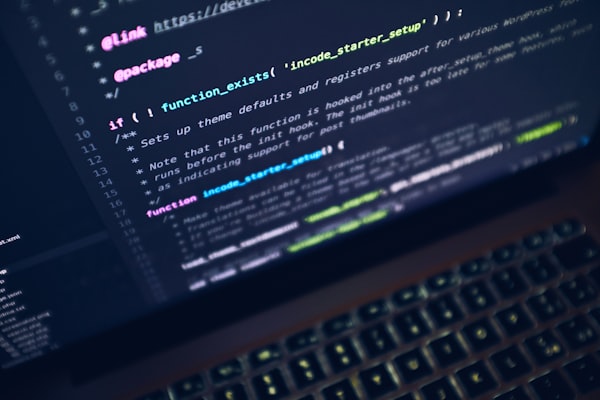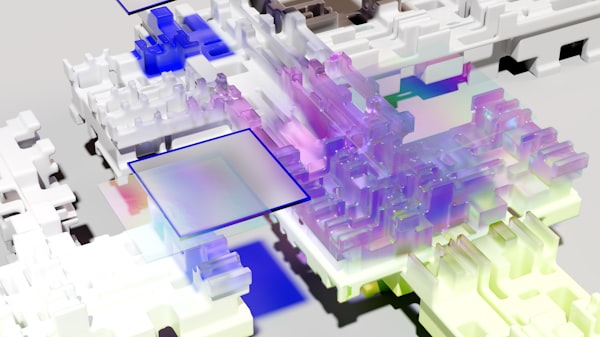Understanding Progressive Web Apps: What Makes Them Unique?
Hello there, future PWA aficionado! Let's dive right into the heart of what makes Progressive Web Apps (PWAs) the life of the digital party.
Imagine walking into a party, and there’s that one person who seems to have it all. Great hair, funny jokes, and... can juggle flaming torches while solving a Rubik's cube? That's a Progressive Web App in the world of web development - the all-singing, all-dancing supermodel of the internet.
PWAs, my friend, are like regular web pages or websites, but with a secret sauce, a pinch of pixie dust, and a dash of superhero abilities. They can deliver a mobile-app-like experience, complete with offline functionality, push notifications, and a full-screen interface, all while being discoverable by search engines. They're like that delightful hybrid of a shark and a tiger...a "shiger," if you will. But remember, no animals were harmed in the making of this metaphor.
You see, PWAs are a beautiful marriage of the flexibility of the web with the user experience of an app. What's not to love? They can be installed on a device's home screen without a trip to an app store. How convenient is that! No queues, no paperwork, no need to leave the comfort of your web browser. They're not just limited to mobile devices, either; PWAs are perfectly happy living on your desktop too!
The most impressive thing about PWAs? They're built using standard web technologies such as JavaScript, HTML, and CSS. No need for any complicated hocus pocus or ancient programming runes! So, if you can build a website, you’re well on your way to crafting a sleek, modern PWA that could have your users thinking they're living in the future.
The distinct qualities of PWAs are all thanks to three major technical components - Service Workers, the Web App Manifest, and HTTPS. But fear not, dear reader, we'll delve deeper into these later. For now, just remember: PWAs are the Jack of all trades and master of, well...all!
So buckle up, aspiring PWA guru! We're about to embark on an exciting journey into the world of Progressive Web Apps. Stay tuned, or should I say, stay browser-tabbed!
The Benefits of Progressive Web Apps: Why Choose PWAs Over Traditional Web Applications?
Well, well, well! Here we are, ready to explore the glitz and glamour of Progressive Web Apps. Let's put on our digital safari hats and dive into the wild benefits of PWAs!
Now, you might be thinking, "Aren't traditional web applications good enough?" And to that, I say, "Well, flip phones were also good enough until the iPhone showed up." PWAs are like the iPhones of the digital world: sleek, adaptable, and oh-so-21st century.
First off, let's talk about availability. PWAs have the home advantage here, because they are able to play nice with your users' data. They can work offline, and they load instantly, even in uncertain network conditions. It’s as if they trained in some kind of digital bootcamp to handle any adversity the Internet throws at them. Think of PWAs as the digital version of Bear Grylls, ready to survive the harshest digital terrains.
Next on the list is their ability to stay fresh. You know how you never have to remind your cat to groom itself? It's always on top of it, right? Well, PWAs are the same, thanks to service workers updating them automatically. Your users will always have access to the most up-to-date version of your PWA. No more "Update available, please refresh" pop-ups!
Oh, and did we mention the part about engaging with users? PWAs can send push notifications, even after users have left your website. They can re-engage users like a charming talk-show host bringing back viewers night after night. But don't worry, PWAs know the difference between being engaging and being annoying.
Speaking of engaging, PWAs can offer the full-screen experience, making users forget they are on a browser! It's like being in a fancy IMAX theater, but without that guy behind you constantly crunching on popcorn.
Finally, PWAs are safe and secure. They are served via HTTPS, which ensures the content hasn't been messed with during its journey through the wild jungles of the internet. Your data is safer than a porcupine at a balloon party!
And the cherry on top? PWAs offer an app-like experience without the hassle of having to go through app stores! That's right, no more jumping through hoops and crossing digital borders.
By now, I hope you're seeing the light and realizing why PWAs are making such a splash in the digital pond. They're like the best blend of websites and native apps, without the baggage that comes with either. If you're still skeptical, don't fret, my friend. Stick with me, and you'll be a PWA convert in no time!
Essential Components of a Progressive Web App: Service Workers, Manifest, and HTTPS
Alright, my fellow digital explorers, it's time to roll up our virtual sleeves and take a good look under the hood of a PWA. Don't worry; this won't be like dissecting a frog in biology class. We're about to delve into the magic trio that makes PWAs the wunderkind of the web: Service Workers, the Web App Manifest, and HTTPS.
First up on our roster, we've got the diligent and versatile Service Workers. These digital dynamos are JavaScript files that work independently from the web app, intercepting network requests, caching or retrieving resources, and delivering push notifications. They're the behind-the-scenes crew of your PWA, making sure the show goes on smoothly even when the internet connection decides to go on a coffee break.
Imagine service workers as the roadies at a rock concert, setting up the stage, checking the equipment, and making sure everything is pitch-perfect. Offline? No worries! Your service worker has a copy of the last performance ready to go. Slow network? It'll step in and play the cached version faster than you can say "Encore!"
Next in the spotlight, we have the Web App Manifest. Now, this is no spooky ghost story, but a simple JSON file that gives your PWA its identity. It controls how your app appears to the user and how it can be launched. It's like the business card of your PWA, displaying its name, description, icons, and even defining the display orientation.
Think of the manifest as the stylist of your PWA, making sure it looks its best whether it's walking down the red carpet (or should I say, the home screen?) or making its grand entrance from the stage door (read: being launched from the browser).
Last but certainly not least, we have HTTPS. This isn't just another acronym to throw into the tech jargon soup. It stands for Hyper Text Transfer Protocol Secure, and it's the guardian angel of the internet, ensuring that the information shared between your website and your users is kept safer than a diamond in a vault.
With HTTPS, your PWA gets to wear a superhero cape, protecting data integrity and warding off any cyber mischief. It’s like the bouncer at a VIP event, making sure everyone who gets in is legit.
Service Workers, Web App Manifest, and HTTPS. A triad of digital power players working together in perfect harmony to bring you the symphony that is a Progressive Web App. They're the heart, the soul, and the bodyguards of PWAs. They ensure your web app is always available, engaging, and safe. Without them, a PWA just wouldn't be the same. So here's to the unsung heroes of the PWA world! Let's dive deeper into each one in the next sections.
Starting Your First Progressive Web App: Picking the Right Tools and Technologies
Brace yourselves, digital pioneers, because we're about to embark on the most thrilling part of our journey: starting your very first Progressive Web App! Now, before we dive head-first into the deep end, let's make sure we have the right gear. It's not as intimidating as assembling IKEA furniture, I promise.
Choosing the right tools and technologies for your PWA is like preparing for an epic quest. Think of it as assembling your own fellowship of the ring, where each member has unique abilities and, together, they are unstoppable.
First off, you'll need a code editor - the Excalibur of web development. Whether you prefer Visual Studio Code, Sublime Text, or Atom, choose one that makes you feel like the code wizard that you are.
Next, you need a solid understanding of the foundational trio: HTML, CSS, and JavaScript. These are the Frodo, Sam, and Gandalf of your fellowship. HTML structures your web app, CSS styles it, and JavaScript breathes life into it. They're the bread, butter, and strawberry jam of web development, and together they form the foundation of any PWA.
Then there’s Node.js and npm. Node.js is a JavaScript runtime that allows you to run JavaScript on your server, and npm is its trusty package manager. They’re like the A-Team, swooping in with utilities and packages to help you navigate the winding paths of web development.
You'll also need a modern browser for testing. Chrome, Firefox, Edge - as long as it understands the lingo of PWAs, you're good to go! Remember, PWAs are like the United Nations of the web world - they speak the language of all modern browsers!
Last but not least, you'll need a solid understanding of Service Workers, Web App Manifest, and HTTPS. These are the secret weapons in your PWA arsenal. They’re like the invisibility cloak, resurrection stone, and elder wand from Harry Potter, giving your PWA its unique capabilities.
And voilà! You're now equipped with the basic tools and technologies to start your first PWA. But remember, a tool is only as good as the craftsman who wields it. So practice, experiment, and learn as you go. In the immortal words of Master Oogway from Kung Fu Panda, "The path to mastery of the PWA begins with a single line of code."
Ready to embark on your coding journey? Great! Let's dive deeper into setting up the basic structure of your PWA in the next section.
Step-by-Step: Setting Up the Basic Structure of Your Progressive Web App
Alright, eager beavers, time to grab your digital construction hats because we're about to build the scaffolding of your first Progressive Web App! Picture this as the exciting moment when you're about to assemble your new LEGO set. We've got all our blocks (or tools, in this case), the instruction manual (that's me!), and a cup of your preferred caffeine fuel. Let's get to it!
Step 1: Creating the Basic Files
First things first, let's create the holy trinity of files: index.html, main.css, and main.js. These are like the heart, lungs, and brain of your PWA, giving it life, style, and functionality. And don't forget our special guests - manifest.json and service-worker.js. They're the secret sauce that transforms a web app into a PWA.
Step 2: Crafting Your HTML
It's time to write the HTML structure. Like constructing a building, this is where we lay down the foundation and erect the walls. Make sure to include the viewport and character encoding meta tags and link to your main.css and main.js files.
Step 3: Styling with CSS
This is where we make your PWA look like it's ready for the red carpet. CSS is like the makeup and wardrobe department of your app, helping it look its best. Keep the mobile-first design in mind while styling. We want our PWA to look fabulous on all screen sizes, after all.
Step 4: Adding Functionality with JavaScript
Here's where the magic happens. JavaScript is like the director of the show, controlling what happens when, how, and why. At this stage, we're mainly focusing on registering our service worker.
Step 5: Creating Your Web App Manifest
Remember our stylish friend, manifest.json? Here, we define how our PWA appears and behaves when installed on a device. It's like your PWA’s personal stylist and PR agent, ensuring it looks fantastic and is represented accurately on the home screen.
Step 6: Registering a Service Worker
Finally, let's get down to the superhero of our story, the service-worker.js. This is where we give our PWA its superpowers like offline functionality and background updates.
Remember, your PWA is like a digital Swiss Army knife. It's more than just a simple website. It's an adventurer, ready to brave the wilds of the digital world, be it online, offline, on mobile, or desktop. With these six steps, you have your basic structure ready. Up next, we’ll delve deeper into the most crucial aspect of a PWA: Service Workers. So, keep your coding gloves on and let's continue our expedition into the heart of PWAs!
Making the Most of Service Workers in Your Progressive Web App
Well, aren't we having a grand time in the coding amusement park? Now, let's hop on the ride that is Service Workers. Fasten your digital seatbelts, folks, because these bad boys can give your PWA a serious adrenaline rush!
In the grand orchestra of your Progressive Web App, service workers are like the unsung heroes in the string section. They might not be the lead singer or the drummer, but they're just as important to the symphony that is your PWA.
Understanding Service Workers
First things first: what is a service worker? Picture a doting butler, like Alfred to your Batman, working behind the scenes, always ready to jump into action when needed. These tireless workers operate independently from your web page and provide features like offline functionality, content caching, background updates, and push notifications.
Registering a Service Worker
A service worker is a JavaScript file that you'll need to register in your main JavaScript file. Consider this an official introduction, like a freshman being welcomed to the cool seniors' table. Once registered, the service worker will install and activate itself, like a self-assembling IKEA bookshelf.
Service Worker Lifecycle
Service workers have a lifecycle of their own, including installation, activation, and fetch. Think of it as a digital lifecycle that parallels the circle of life in the real world. Well, maybe not as dramatic as a lion cub being held up on a cliff, but it's still pretty crucial to understand for your PWA.
Caching and Offline Functionality
Remember how I said service workers are like butlers? Well, part of their job description is to stash away (cache) copies of your web app's resources. This way, if the internet connection decides to play hide and seek, your service worker will still be able to deliver a smooth user experience. It's like having a plan B, C, and D for every scenario!
Updating a Service Worker
Once your service worker is up and running, you might need to update it from time to time. This is like giving your butler new instructions when your schedule changes. It's not too complicated, but it's essential for keeping your PWA updated and fresh as a daisy.
Push Notifications
Finally, let's not forget the part where service workers help with re-engaging your users through push notifications. They’re like your PWA's personal town crier, delivering the latest news straight to your users.
Service workers are truly the superheroes of the PWA world, providing the key features that make PWAs so exciting and flexible. They’re like a Swiss Army knife, a multitool ready to turn your web app into a PWA powerhouse. In the next section, we'll put these service worker superpowers to use as we start building your PWA. Stay tuned, or rather, stay tabbed!
Creating a Manifest for Your PWA: Why It Matters and How to Do It
Okay, digital wizards, it's time to summon the almighty Web App Manifest, the spellbook that controls how your PWA looks and behaves when installed on a user's device. Manifests are like the ID cards of PWAs, ensuring they're properly recognized and represented on the home screen. So, let's dive into this magic tome and discover why it matters and how to conjure one up.
Understanding the Web App Manifest
So, what is the Web App Manifest, you ask? It's a simple JSON file where you specify how your app should appear to the user, how it should launch, and more. Think of it as your app’s personal assistant and stylist, making sure it's ready to shine in the limelight when it hits the user's home screen.
Why It Matters
Why does the manifest matter, you wonder? Well, without it, your PWA is like a rockstar without a flashy outfit - it just doesn't stand out. The manifest gives your PWA a distinctive identity, ensuring it's immediately recognisable and interacts smoothly with the user's device. It’s the secret sauce that makes your PWA home-screen-ready.
Creating Your Manifest
Now, how do you create this magic spell book? It's simpler than whipping up a potion in Potions class. You'll need to create a manifest.json file and include properties like name, short_name, icons, start_url, display, and background_color, among others. Each of these properties is like an ingredient in your magic potion, contributing to the overall look and feel of your PWA.
Linking Your Manifest
Once your manifest.json is ready, don't forget to introduce it to your HTML file. You don't want your spell book to sit lonely in a corner, do you? Include a link to the manifest in the head of your index.html, and voilà, your PWA and manifest are now best buddies!
Testing Your Manifest
Finally, you'll want to make sure your manifest works like a charm. You can use Chrome's Lighthouse tool to ensure your PWA is ready to rock the home screen. It's like the final dress rehearsal before the grand premiere.
Creating a manifest for your PWA is like giving it a personality. It's a crucial step that can't be overlooked if you want your PWA to be distinguishable and interactive. So, get your digital quill and parchment ready, and start drafting your manifest. In the next section, we'll delve into one of the final pieces of the PWA puzzle: ensuring your PWA is secure with HTTPS. Until then, happy coding, my digital apprentices!
Ensuring Security: Why HTTPS is Mandatory for Progressive Web Apps
Well, well, well, what do we have here? Are we nearing the end of our PWA journey? Fear not, my fellow digital explorers, because this adventure is far from over. Next up, we have HTTPS - the burly security guard of the World Wide Web, and an essential part of your PWA. So let's untangle this digital spaghetti and understand why HTTPS is the Gandalf to your PWA's Middle-Earth.
What is HTTPS?
First off, let's talk about what HTTPS actually is. Standing for Hypertext Transfer Protocol Secure, HTTPS is like the armed escort for your data as it travels from point A to point B on the internet. It ensures that no mischievous hackers can intercept or tamper with your data, declaring, "You shall not pass!"
Why HTTPS is Mandatory for PWAs
You might be wondering, why is HTTPS a must-have for PWAs? Well, remember our friendly neighborhood service worker from earlier? As it turns out, browsers only allow service workers to run over HTTPS. This is because service workers have the power to intercept network requests and modify responses. Without HTTPS, these capabilities could be exploited by miscreants to wreak havoc. So, HTTPS is essentially the super nanny keeping your service workers in check.
Setting Up HTTPS
So how do you go about setting up HTTPS for your PWA? In many cases, your web host or server provider might already offer an HTTPS option. If not, there are services like Let's Encrypt that provide free SSL/TLS certificates. It's like getting a VIP security detail for your PWA, without the hefty price tag.
Testing Your PWA's Security
Once you've implemented HTTPS, it's a good idea to run some tests to ensure everything's ship-shape. Tools like Chrome's Lighthouse can help here. Think of it as a security drill to ensure your PWA is ready for any potential threats.
HTTPS is not just a nice-to-have; it's an absolute must when it comes to PWAs. It's the bodyguard that ensures your PWA is a safe, trustworthy environment for your users. So remember, when building your PWA, HTTPS is your non-negotiable companion.
Next, we’ll explore the exciting world of testing and debugging your PWA. So keep those coding gloves on, because the journey isn't over yet! Until then, happy coding, and may the secure force be with you!
Testing and Debugging Your Progressive Web App: Best Practices
Roll up your sleeves, coding wizards, because it's time to dive into the thrilling, adrenaline-pumping world of testing and debugging your Progressive Web App. Now, don't go thinking this is just some mundane chore like doing the dishes or folding laundry. Oh no, testing and debugging your PWA is more like an exciting treasure hunt. You're looking for hidden bugs, elusive errors, and all sorts of unpredictable behavior. And like any good treasure hunt, there are best practices to guide you.
Why Testing and Debugging Matters
Firstly, let's address the elephant in the room. Why should you bother with testing and debugging? Well, without this step, your PWA is like a play without a final rehearsal. You might think everything's in place, but once the curtains rise, all sorts of unexpected errors could pop up. So, it's essential to test and debug your PWA to ensure a seamless performance.
Automated Testing Tools
To start, you might want to check out automated testing tools like Lighthouse, an open-source, automated tool for improving the quality of web pages and PWAs. It's like a robot detective, scanning your PWA for any issues related to performance, accessibility, and more.
Browser DevTools
Next up, don't forget your trusty Browser DevTools. These are like the Swiss Army knives of web development, equipped with a plethora of tools for testing and debugging. Whether it's inspecting network activity, verifying service worker functionality, or tweaking your CSS, DevTools has you covered.
Emulation and Device Testing
While automated tools and DevTools are handy, there's nothing like testing your PWA on actual devices. Remember, one of the main benefits of PWAs is their ability to work seamlessly across various devices and network conditions. So, don't just emulate, test your PWA on real devices to ensure a true mobile-first experience.
Iterate, Iterate, Iterate
Lastly, remember that testing and debugging isn't a one-and-done deal. It's a constant process of iteration, refining, and fine-tuning. Like a diamond in the rough, your PWA needs constant polishing to truly shine.
Testing and debugging your PWA might seem like a lot of work, but it's what separates a good app from a great one. So grab your magnifying glasses and detective hats, and get ready to hunt down those bugs. In our final section, we'll explore how to launch and promote your PWA. So stay tuned, the best is yet to come!
Optimizing Your PWA for SEO and Performance: Key Strategies to Consider
Put on your detective glasses, tech aficionados, as we delve into the art of optimizing your PWA for SEO and performance. This is no ordinary stroll in the park; it's more like navigating the labyrinth of Minos with a killer minotaur named 'Low Rankings' on your tail. But worry not, because with the right strategies, you'll escape the labyrinth and emerge victorious!
Why SEO and Performance Matter for PWAs
First things first, why do SEO and performance matter for PWAs? Well, your PWA could be the digital equivalent of the Sistine Chapel, but if it's slow and Google can't find it, it might as well be invisible. In the fast-paced world of the web, speed is king, and visibility is the queen. Together, they reign supreme, deciding the fate of your PWA.
Optimizing Performance
Let's kick off this optimisation party with performance. After all, no one likes a slow PWA. Use tools like Lighthouse and WebPageTest to analyse your PWA's performance. They're like personal trainers for your PWA, identifying where it's flabby and suggesting exercises to make it lean and fast.
Your strategy should include techniques like code minification, lazy loading, and image optimization. It's like putting your PWA on a rigorous diet and workout plan to make sure it's in top form.
Optimizing for SEO
Next up, we tackle SEO. Remember, the World Wide Web is a pretty big place. If your PWA isn't visible, it's like hosting the party of the century and forgetting to send out invitations.
Make sure your content is crawlable and indexable, use semantic HTML, and ensure you've got meta tags in place. Use tools like Google's Search Console to ensure your PWA is in Google's good books. It's like hosting a tea party for Google's crawlers, ensuring they leave with a good impression of your PWA.
Mobile-First Indexing
Finally, don't forget that Google uses mobile-first indexing. That means Google predominantly uses the mobile version of the content for indexing and ranking. Since PWAs are all about providing a stellar mobile experience, this should be right up your alley.
Optimizing your PWA for SEO and performance is like tuning a grand piano. It's a delicate process, but when done right, it hits all the right notes. So remember, a well-optimized PWA isn't just about looking good, it's about being fast and easy to find. In the next section, we'll finally look at launching your PWA to the world. So stick around, because this party is just getting started!