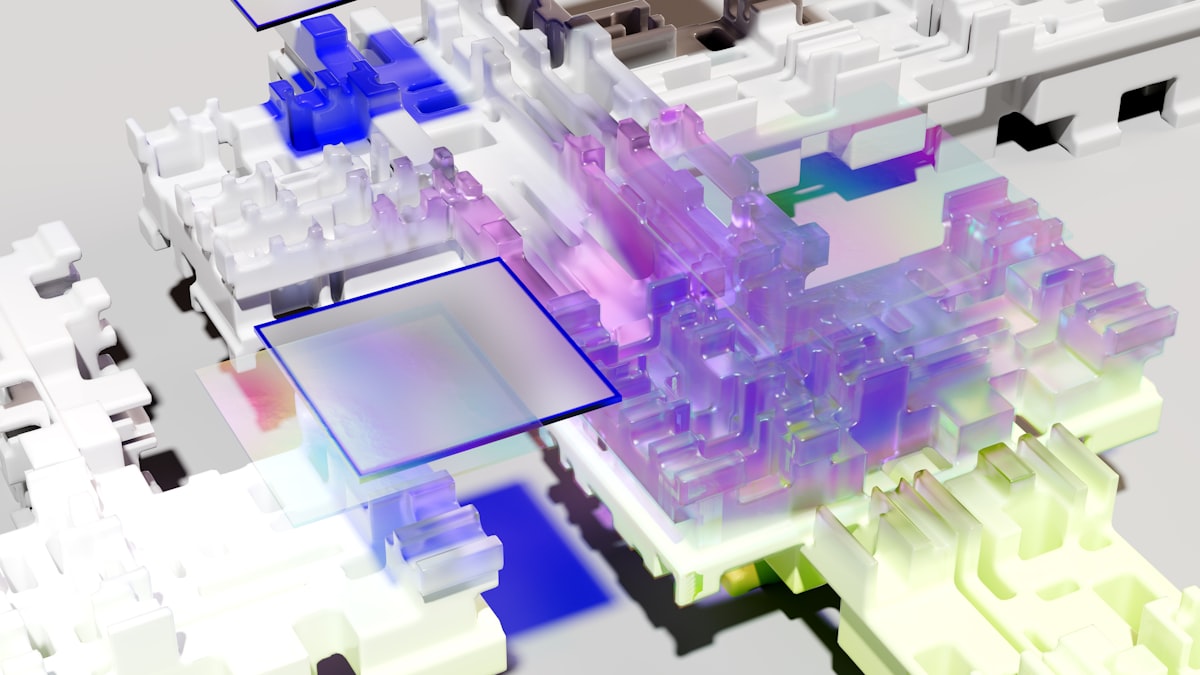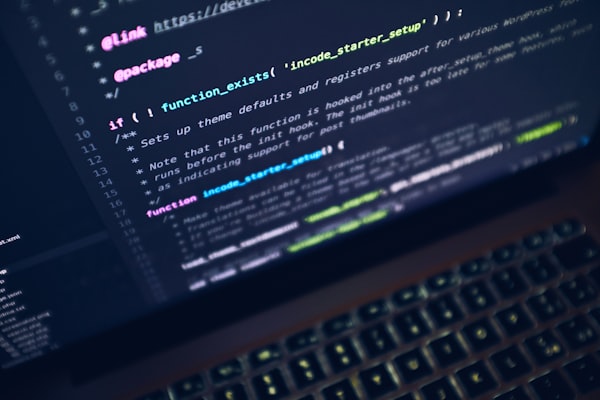Understanding the Basics: What are WebSockets and Why They Matter
Before we take our deep dive into the wonderful world of WebSockets, let's set the scene. Imagine the internet as a colossal party - a shindig of such monumental proportions that it makes the wildest fiesta you've ever attended look like a quiet book club meeting. Now, most party-goers (aka traditional HTTP requests) are the hit-and-run types. They waltz in, shout their request across the room (like "play 'Despacito'!" or "fetch me a glass of 'pinot-noir'!"), take what they came for and then zoom right out of the door. Pretty rude, huh?
Enter WebSockets, the charming, suave conversationalist we all love at the party. Instead of the shout-and-dash approach, WebSockets sidle up to the server, strike up a conversation, and keep it going. They establish a full-duplex, two-way communication that’s as intimate as a heartfelt heart-to-heart under the disco ball. It's like they say, "Hey server, mind if we keep this line open? I've got a feeling we're going to be talking a lot."
In the world of real-time web applications, this constant dialogue allows for live data updates without the need to refresh the page. Whether it's getting the latest stock market fluctuations, live-streaming video games, or real-time tracking of your pizza delivery (the most important use case, arguably), WebSockets have got you covered.
Now that we’ve understood the difference between the hit-and-run party guests and the smooth-talking WebSockets, in the next section, we'll explore how JavaScript plays its role in this festive frenzy. Hang onto your party hats, because things are about to get even more exciting!
The Power of Real-Time Communication: Importance of WebSockets in Web Development
Imagine being in a conversation where you need to wait for the other person to stop talking before you can respond. Now, picture this happening every time you speak. Annoying, right? Well, my dear internet-surfing aficionados, that's how our traditional HTTP protocol operates! However, in the world of WebSockets, it's like having a walkie-talkie with two buttons, where both participants can talk and listen simultaneously. The power of real-time communication is not to be underestimated!
In the rollercoaster ride of web development, WebSockets are that thrilling, high-speed, loop-the-loop segment you've been eagerly waiting for. The ability to send and receive data in real-time without having to reload the page is what makes WebSockets the golden ticket to a whole new level of user experience.
Interactive chats, collaborative editing platforms, real-time gaming – these are the magical realms where WebSockets shine brighter than a unicorn's horn. Without the seamless, rapid-fire exchange of data they facilitate, we'd be stuck in a world of page refreshes and late notifications. And let's face it, no one wants to know they've been pwned in a gaming duel after they've already started their victory dance.
WebSockets aren't just making our virtual lives smoother; they're also saving resources. By keeping the conversation going, they cut down the overhead associated with establishing new connections for every data exchange. In layman's terms, it's like having a dedicated chat window open with your favorite pizza place – you can place your order, ask for extra toppings, and demand more garlic bread, all without dialing their number each time. Efficiency is the name of the game!
Stay tuned, as up next, we'll be pairing up JavaScript, the swiss-army knife of web development, with our new best friend, WebSockets. It’s a match made in tech heaven, I promise!
JavaScript and WebSockets: A Powerful Combination for Real-Time Web Applications
Picture this: JavaScript is like a multi-talented circus ringmaster, expertly juggling, unicycling, and lion-taming all at once. And WebSockets? They're like the high-speed express train that brings a never-ending supply of balls, unicycles, and (hopefully tame) lions for our ringmaster to play with. Put them together, and you've got a show that outshines any Cirque du Soleil performance.
Now, why does this duo work so well together in crafting the very fabric of real-time web applications? Well, it's because JavaScript is the native language of the web, and it's remarkably good at handling the real-time, event-driven programming model that WebSockets offer. In the grand theatre of web development, JavaScript and WebSockets are the power couple delivering the most mesmerizing performances.
When you integrate WebSockets into your JavaScript code, it's like giving your web application a double espresso shot of real-time functionality. Suddenly, you're not just loading static pages; you're creating dynamic, interactive experiences that react instantly to user inputs and server updates.
Whether you're building an online multiplayer game where players around the globe are battling in real-time or developing a collaborative tool where teams can brainstorm and edit documents together, JavaScript and WebSockets are your go-to tech tag-team.
In the next act of this JavaScript-WebSockets spectacle, we're getting our hands dirty. Prepare your code editors and stretch those typing fingers, because we're about to dive into setting up your development environment. Don't worry, though - I promise it'll be more fun than trying to decipher a magician's secrets!
Setting up Your Development Environment: Tools and Libraries You'll Need
Okay folks, hold onto your ergonomic chairs and warm up those RGB keyboards because it's about to get real. Just like you wouldn't embark on an epic quest without packing your trusty sword, shield, and maybe a snack or two, we won't dive into building a real-time web application without first setting up our development environment. So, let's gear up and set the stage for our upcoming JavaScript and WebSocket adventure.
First things first: the backstage hero of any web development gig – a robust text editor. Whether you're a fan of Visual Studio Code, Atom, or Sublime Text, choose your weapon. Or should I say, choose your wordsmithing tool, you code poet, you!
Next on the list is Node.js, the darling of the JavaScript runtime realm. With Node.js, we can execute JavaScript on our server-side, and it comes with a nifty package manager called npm (Node Package Manager). Imagine npm as a magical genie that fetches all the libraries you wish for, without you having to scour the deepest corners of the internet.
Speaking of libraries, we need a WebSocket library to aid us in our quest. 'ws' is a popular choice for Node.js. It's like having a Swiss Army knife specifically tailored for our WebSocket needs. To install it, simply summon your genie (remember, that's npm!) and command, "npm install ws".
For testing our live data interactions, Postman is our trusty sidekick. This tool helps us test WebSocket connections without breaking a sweat. It's like having a rehearsal before the grand live performance.
Finally, a version control system like Git comes in handy when you're juggling with code. It’s like a time machine, allowing you to jump back to any previous version of your code, just in case things go haywire.
All equipped and ready? Great! In the next section, we'll dive deeper into the mystical land of the WebSocket protocol. Buckle up, because this ride is about to get faster and curvier!
WebSocket Protocol Explained: Upgrading from HTTP to WebSocket
Alright, fellow internet explorers, let's roll up our sleeves and get a tad technical. But don't worry, I'll try to keep this as entertaining as a stand-up comedy night at the tech club! After all, who said explaining protocols couldn't be a hoot?
Firstly, let's address the elephant in the room - the HTTP. Remember our hit-and-run party guest from earlier? Well, it's time to give them a makeover. HTTP, dear old friend, you've served us well, but we're about to spice things up a bit.
WebSockets protocol, or ws:// (or wss:// for its secure version), isn't just an upgrade, it's like HTTP got bitten by a radioactive spider and turned into Spiderman. This new, super-powered version can not only send requests and receive responses (just like our dear HTTP), but also maintain an open connection for real-time data transfer.
The transformation starts with a simple handshake. Our newly minted WebSocket makes a polite request to the server saying, "Hey there, fancy upgrading this connection to a WebSocket?". This is the equivalent of asking, "May I have this dance?" at our Internet party.
Upon accepting this cordial invitation (because let's face it, who can resist the charms of a WebSocket), the server responds with a "101 Switching Protocols" message, and voila! Our HTTP connection has been upgraded to a WebSocket connection. They're now ready to exchange data freely, without the need to knock on the server's door every time.
But what's the key takeaway here? Well, it's simple: with the WebSocket protocol, you're not just making your web application faster and more efficient; you're also turning it into a real-time, interactive powerhouse.
Now that we're all protocol connoisseurs, in the next section, we're going to get hands-on and code our first WebSocket server in JavaScript. It's going to be more fun than building a LEGO Death Star, so get ready!
Coding 101: Writing Your First WebSocket Server in JavaScript
Alright, you code wranglers, it's finally time to dive into the delightful abyss of curly braces and semicolons. Fear not, though - we're about to create our first WebSocket server using JavaScript, and it's going to be as exciting as a rollercoaster ride through a fireworks display!
Think of our WebSocket server as the bouncer at our Internet party. Its job is to check the credentials at the door (the handshake), decide who gets in (the connection), and keep the conversation flowing (the data exchange).
We'll start by summoning the power of our trusty 'ws' library. This can be done by requiring it at the top of our server.js file like so:
const WebSocket = require('ws');
The above line is the equivalent of equipping our JavaScript with a shiny new WebSocket-friendly armor.
Next, we'll instantiate a new WebSocket server:
const wss = new WebSocket.Server({ port: 8080 });With this line of code, we've just established our very own WebSocket club, complete with a bouncer and a swanky address on port 8080.
Now, we need to define what happens when a new connection is made:
wss.on('connection', ws => {
ws.on('message', message => {
console.log(`Received: ${message}`);
});
ws.send('Hello! Welcome to WebSocket Land!');
});
Voila! You've just coded your first WebSocket server in JavaScript! This snippet lets the server greet every new guest with a warm "Hello! Welcome to WebSocket Land!" and listen attentively to every message, printing it to the console.
Keep in mind, this is just the beginning of our WebSocket journey. The real fun begins when we start integrating this server with a front-end application to build real-time features.
In the next segment of our adventure, we'll uncover how to build this bridge between WebSockets and your JavaScript frontend. Prepare yourself for more code, more laughs, and more real-time magic!
Building the Bridge: Integrating WebSockets with Your JavaScript Frontend
Are you ready for some more code-laden fun? It's time to roll up our sleeves and connect our shiny new WebSocket server with our frontend JavaScript. This is the equivalent of introducing your best friend (the frontend) to your new, exciting love interest (the WebSocket server). Sparks are bound to fly!
Creating a WebSocket connection in the frontend is as simple as waving a magic wand. Well, almost. Here's how we do it:
let socket = new WebSocket("ws://localhost:8080");
This line of code is like dialling the number of your WebSocket server. If all goes well, the connection is established and the party begins!
But, what happens when the server sends a message? We need to listen for these messages, much like an attentive friend:
socket.onmessage = function(event) {
console.log(`[message] Data received from server: ${event.data}`);
};
With this, every time the server sends a message, our frontend will receive it and display it in the console. It's as efficient as a well-trained postman delivering letters to your doorstep!
Let's not forget, communication is a two-way street. Our frontend also needs to send messages back to the server:
socket.send("Hello WebSocket Server!");
And just like that, our frontend and WebSocket server are now chatting like long-lost friends at a high-school reunion!
While our example here is straightforward, remember, real-life applications might require more complex data handling and error checks. But worry not, intrepid coder, for you are well on your way to mastering the art of real-time communication in web applications.
Stay tuned for the next part, where we'll delve into advanced concepts, handling connections and disconnections, making sure our chat remains lively even when someone decides to leave the party!
Advanced Concepts: Handling WebSocket Connections and Disconnections
Now, imagine this: you're at a bustling party, having the time of your life, when suddenly, one of your friends announces they're leaving. Aww, bummer, right? But the party must go on! In the world of WebSockets, this scenario happens too, with connections (arrivals) and disconnections (farewells).
Let's start with the more joyous occasion: connections. When a new WebSocket connection is established, it's like a guest entering our party. In our server code, we've already written code to greet them. However, you may also want to let other guests (or connections) know about this new arrival. This is particularly handy in cases such as chat applications, where a user joining can trigger a "User has entered the chat" message.
Handling disconnections, on the other hand, is like managing the moment when your friend decides to call it a night. When a WebSocket client disconnects, whether due to network issues, closing the browser, or willingly ending the session, we need to ensure our application handles it gracefully.
In JavaScript, we can listen to 'close' events like this:
ws.on('close', function(code, reason) {
console.log(`Connection closed. Code: ${code}, Reason: ${reason}`);
});
With this snippet, our server acknowledges the goodbye and even provides us with the reason and code for the disconnection. It's like having a discreet conversation with the leaving guest at the exit, understanding why they have to leave, and wishing them well.
These events – connections and disconnections – are part and parcel of working with WebSockets. As you build more complex applications, you'll often find yourself managing these occurrences, maintaining user lists, and ensuring seamless user experiences.
Stay tuned for our next session, where we'll dive deeper into making the most of WebSocket communication – handling data formats, dealing with binary data, and more! Trust me; it's going to be as thrilling as a blockbuster movie sequel!
Real-World Examples: WebSocket-Driven Interactive Web Applications
Welcome back, digital wizards! After all the technical mumbo-jumbo, it's time to reveal the real magic of WebSockets. The everyday Internet we know and love is teeming with real-time, interactive experiences that have WebSockets working diligently behind the curtains. So, let's pull back the velvet and shine the spotlight on some of these WebSocket-driven marvels.
- Online Multiplayer Games: Ever wondered how your character in an online game can see and interact with other players in real-time, even when they're continents apart? Yup, you guessed it – it's our superstar, WebSockets! Games like agar.io and slither.io make use of WebSocket's fast, bi-directional communication to provide you with a seamless multiplayer gaming experience.
- Live Chat and Messaging Apps: Notice how messages in apps like WhatsApp Web or Slack appear instantly, without the need for you to refresh the page? It's all thanks to our friendly neighbourhood WebSockets! These apps use WebSockets to push messages from the server to your device in real-time.
- Collaborative Tools: Ever used Google Docs with your team and saw the changes they made appear right before your eyes? You've got WebSockets to thank for that too! Collaborative tools use WebSockets to enable real-time, collaborative editing.
- Real-time Notifications: Those instant notifications from Twitter, Facebook, or your favourite news app? Yes, WebSockets play a key role here too, ensuring you never miss an update.
- Financial Tick Data: In the finance world, milliseconds matter. Stock trading platforms use WebSockets to provide traders with real-time price updates, ensuring they have the most accurate information at their fingertips.
These examples are just the tip of the WebSocket iceberg. As we advance into a more interactive, more real-time Internet, the role of WebSockets is set to grow even larger. So, get on board the WebSocket train, because it's full steam ahead to real-time town!
In our next section, we'll wrap things up and provide a few resources to help you further master your WebSocket wizardry. Get ready to graduate from WebSocket school and embark on your journey to build the real-time web applications of the future!
Best Practices and Common Pitfalls: Ensuring Robust and Scalable WebSocket Implementation
Greetings, code warriors! As we near the end of our WebSocket quest, it's time to arm you with the shield and sword of wisdom. We're going to share some best practices and common pitfalls when working with WebSockets, ensuring your journey into the realm of real-time web applications is smooth sailing.
1. Keep it Lean: WebSocket messages are lean and mean, just like a champion boxer. Always strive to minimize the size of your messages. This ensures faster transmission and a better performing application, especially on slower networks.
2. Reconnection Strategy: Just like having a spare tire in your car, always have a reconnection strategy in place. Network connections can be flaky, and when they fail, your WebSocket connection breaks too. Libraries like ReconnectingWebSocket can help you auto-reconnect without having to lift a finger.
3. Use Heartbeats: Even the strongest of connections need some reassurance. To keep a check on your WebSocket connections, use 'heartbeats' – simple messages sent at regular intervals between the client and server. If a heartbeat is missed, it might be a sign that the connection is lost, and you should try to reconnect.
4. Secure Your Connection: Always use the secure version of WebSockets (wss://) in production. It's like choosing an armoured truck over a bicycle to transport your valuable data.
5. Be mindful of resource usage: Each WebSocket connection consumes resources, both on the client and the server. Ensure your server can scale and handle the expected number of concurrent connections without crashing the party.
6. Error Handling: Last but not least, always be prepared to handle errors. Murphy's law applies to coding too – anything that can go wrong, will go wrong. Have fallbacks in place and always log errors for easier debugging.
Just like a skilled archer with a keen eye and a steady hand, always be mindful of these best practices and pitfalls when implementing WebSockets. This wisdom will guide you on your quest to build robust, scalable, and interactive web applications.