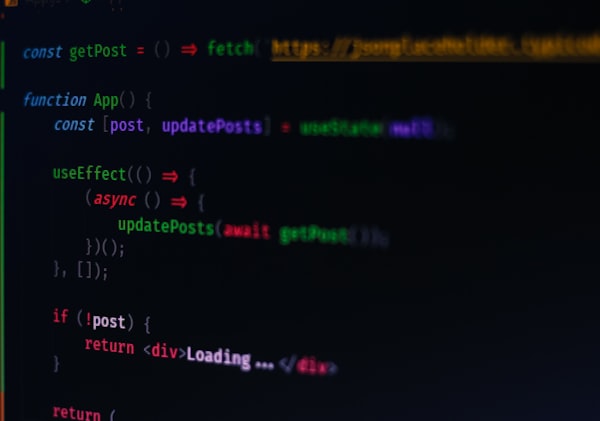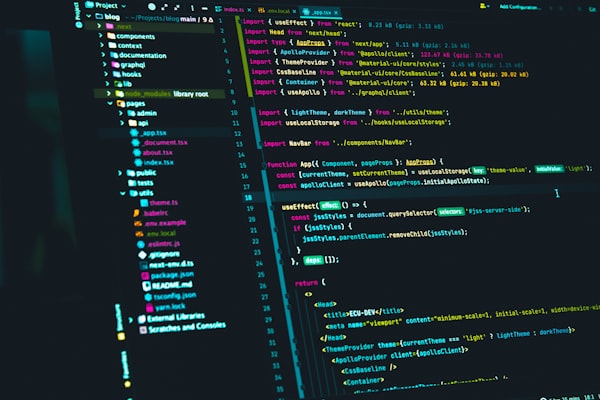1. Understanding the Basics of DOM and JavaScript
Picture this: the Document Object Model (DOM) and JavaScript are having a tête-à-tête over a virtual cup of espresso in the dynamic realm of the internet. Ah, nothing like a good bromance, eh? But hey, this isn't a soap opera. It's your web page in action!
The DOM is a bit like the blueprint of your favorite architectural marvel. Or better still, think of it as a colossal family tree, but for HTML elements. Each node (or in layman's terms, a part of the webpage) is connected with familial love (lines of code), and together, they form the bustling city that's your webpage.
Enter JavaScript, the life of the party! JavaScript chats up the DOM, winking and nudging, and manipulating it to change up the scene on the user's screen. It can add, remove, change, and rearrange HTML elements, alter styles, and basically throw an epic shindig on your webpage. All on the fly!
Understanding these two tech amigos is like getting an honorary degree in web-page dynamics. The DOM is the playground, and JavaScript is the mischievous kid with the power to alter the game as it pleases. But before we venture any further into this bustling coding metropolis, it's essential to pack some basics into our cognitive suitcase. Want to continue the journey? Put on your metaphorical hard hat and get ready to delve deeper into the world of nodes, elements, and a whole lot more!
2. Accessing Elements: Navigating the DOM with JavaScript
Fasten your seatbelts, dear readers! Our JavaScript-powered spaceship is ready to zoom through the cosmos of the DOM. We're on a mission to spot some shiny HTML elements, grasp them in our cosmic coding claw, and have a bit of a chat. Can you feel the sci-fi vibes yet?
Think of the DOM as a grand treasure map, with 'X' marks (or more technically, 'nodes') dotted all over. Our friend JavaScript, being the ultimate treasure hunter, knows exactly how to decode the map and find these sparkling gems.
JavaScript employs a range of suave tactics to access these elements. It can channel its inner Sherlock Holmes and getElementById(), or gather up an array of similar elements like an eccentric collector using getElementsByClassName(). What's more, JavaScript can also channel its inner Gandalf and querySelectorAll() elements like a wizard performing a grand incantation.
Getting a hold of these elements is just the first step of our journey. It's like finding a secret door in a mystical castle. You may not know what lies behind, but boy, is it exciting! When JavaScript gets a grip on these elements, it doesn't just stare at them. It has the power to interact, manipulate, and even dance a jig with them (metaphorically, of course).
This interactive dance is what makes your webpage feel alive, responsive, and as exciting as a theme park ride. So, let's put on our dancing shoes, crank up the JavaScript jukebox, and learn how to waltz through the DOM with style!
3. Manipulating HTML with JavaScript: A Deep Dive
Roll up your sleeves and prepare to get your hands metaphorically dirty because we're about to jump into the sandbox and play master puppeteer with HTML elements. Remember the gems we located in the vast cosmos of the DOM? Well, it's time to polish them and let their true colors shine through!
When JavaScript and an HTML element get into a conversation, fascinating things begin to happen. It's like being a wizard with a magic wand; the element is at the mercy of your code. Need to change an element's text? innerHTML is your trusty incantation. Want to add a classy new attribute or change an existing one? Just say setAttribute and consider it done.
Now, some might say playing around with HTML elements like this feels like having too much power, but remember what Uncle Ben (of Spider-Man fame) said: "With great power, comes great responsibility." And we've got the responsibility to make our webpages dazzle with interactivity.
Imagine building a skyscraper. Your HTML code lays down the foundation and the floors. CSS steps in to paint the walls and put in the windows. But JavaScript? It's the one that brings in the elevators, the air conditioning, the moving parts. It's what turns a static structure into a living, breathing ecosystem.
So, put on your construction helmet (or wizard hat, if you prefer), and let's continue this journey, adding some razzle-dazzle to our webpages, one innerHTML and setAttribute at a time. Dive in, the HTML is just fine!
4. Enhancing Interactivity: Event Handling in the DOM
Next stop on our JavaScript tour-de-force is the bustling city square of Interactivity - where the magic of event handling unfolds. Now, if you've ever been to a puppet show, you'll know the real excitement kicks in when the puppets spring to life. This, my dear friends, is what event handling is all about. It's the strings that bring our DOM puppets to life!
Imagine you're a maestro, ready to conduct an orchestra. Your baton (the cursor or touch) gives the signal, and voila, the musicians (HTML elements) respond in a harmonious symphony. Clicks, scrolls, key presses - they're all music to JavaScript's ears, forming the captivating concerto of user interaction.
When a user interacts with an element, JavaScript, ever the attentive listener, fires up an event. These aren't your run-of-the-mill, RSVP-needed kind of events. They're the cause-and-effect variety, the secret handshakes between user and webpage. Using event handlers like addEventListener, JavaScript rolls out the red carpet and welcomes these events with open arms (or functions).
But it's not just about capturing events; it's also about deciding what to do when they happen. This is where JavaScript dons its director's hat, deciding whether a button click enlarges an image, plays a video, or perhaps, releases virtual confetti across the screen.
Enhancing interactivity is like adding the secret sauce to your favorite dish. It's what makes your webpage finger-licking good! So, grab your conductor's baton or director's hat, and let's orchestrate a symphony of interactivity that'll have users encore for more. Curtain's up!
5. DOM Attributes and JavaScript: A Practical Approach
Dive into your metaphorical lab coats, dear readers, because we're about to dissect HTML elements and examine their inner workings. If our HTML elements were adorable, digital pets, then attributes would be their charming quirks and features. They're the nitty-gritty details, like ID, class, src, href, style, that give each element its unique personality.
Attributes are like the spice rack in your kitchen - they add flavor to the ingredients (HTML elements) and make the dish (webpage) lip-smackingly delicious. And our MasterChef here? You guessed it - JavaScript!
Our dexterous chef, JavaScript, uses its attribute manipulation prowess to turn any bland webpage into a gourmet dish. It's got an arsenal of culinary tools, or rather, methods, like getAttribute(), setAttribute(), and removeAttribute(), to whip up a tantalizing digital feast.
Consider this: you've got an image element (<img>) on your webpage. With JavaScript, you can change its src attribute on the fly, transforming a sunny beach image into a moonlit landscape with a click of a button. Or perhaps you have a paragraph of text that needs a style makeover. A flick of JavaScript's magic wand (read: changing the style attribute) and your text is sporting a new look!
Remember, web development is not just about making things work; it's also about serving a visual feast that keeps your users coming back for seconds, thirds, and more. So, let's roll up our sleeves and turn up the heat in the kitchen of DOM manipulation. Ready to cook up some tantalizingly interactive webpages? To the kitchen - er, the code editor!
6. Advanced DOM Operations: Creating and Removing Elements with JavaScript
Fellow coding magicians, gather around! It's time to pull some rabbits (or rather, DOM elements) out of our JavaScript hat. We're not just going to find elements and tweak them a bit; oh no, we're going full-throttle. We're going to create new elements and poof! Make some disappear.
Have you ever wondered what it'd be like to be a digital deity in the universe of your web page? Well, prepare to find out! JavaScript bestows upon you the divine power to create, alter, and even annihilate DOM elements. Sounds intense, right? It's just another day at the office in the land of JavaScript!
Meet createElement(), JavaScript's tool for conjuring HTML elements from thin air. It's like an invisible 3D printer, crafting the building blocks of your webpage. But what's creation without a bit of customization? With createTextNode(), you can also breathe life into your creation, make it whisper sweet nothings (or anything you want) to your users.
Of course, in the circle of life, every beginning has an end. And just as JavaScript can create, it can also remove. When an element has served its purpose, or when it's simply time for a change, removeChild() is your go-to method. It's like JavaScript's magic eraser, making elements vanish into the ether of forgotten code.
So, put on your magician's cape or your digital deity crown, because we're about to manipulate the DOM like never before. Creating and removing elements is all part of the divine dance of advanced DOM operations. Ready to take the leap and dance the dance? Let's hit the dance floor of your code editor!
7. Asynchronous JavaScript: Promises and the DOM
Welcome to the time-warping dimension of Asynchronous JavaScript, where time is an illusion, and "waiting" is not in our vocabulary. If you've ever been stuck in line at a café, you'll know that waiting is a drag. So why should your web page make users wait? Spoiler alert: It shouldn't, and that's where our time-bending buddy Asynchronous JavaScript comes in.
Consider JavaScript as an over-enthusiastic coffee barista. It wants to serve everyone ASAP. But hey, making a latte takes time, and no one wants to wait for their order. With Async JavaScript, the barista takes the order, starts preparing it, and then takes the next order, all without waiting for the first latte to finish. Clever, right?
That's where our rockstar, Promises, enters the scene. A Promise in JavaScript is like a rain check at a restaurant - it's an assurance that you'll get your order, even if it's not ready yet. It's JavaScript's way of saying, "I promise I'll get to it, just let me multitask a bit."
The Promise object has three states: pending (still brewing), fulfilled (latte's ready!), or rejected (uh-oh, ran out of milk). This clever little object lets JavaScript juggle multiple tasks at once, without making the user wait. How's that for service?
By harnessing the power of Promises and Async JavaScript, you can keep your webpage bustling with activity, like a busy bee. It's like unlocking a new level in the DOM manipulation game. So, let's dive in, the time-warping waters of Async JavaScript are just fine! Ready to swim against the current of conventional coding? Dive in!
8. Understanding JavaScript's AJAX: Fetch, Axios and the DOM
Ladies, Gentlemen, and Coders of all ages, lend me your ears (or rather, your eyes) as we embark on an expedition to the land of AJAX - the realm where JavaScript becomes a global explorer, connecting your humble webpage to the vast expanse of the internet.
AJAX (which stands for Asynchronous JavaScript And XML) is like a long-distance phone call between your webpage and a server. It allows JavaScript to whisper sweet nothings (data, actually) into the server's ear and vice versa, all without the need for a page refresh. It's the secret sauce that makes applications like Google Maps, Twitter, and Gmail feel as smooth as a jazz tune on a summer night.
The Fetch API and Axios are two of JavaScript's trusty carrier pigeons, carrying data back and forth in their beaks. They're like the Hermes and Mercury of the internet era, speeding through the ether to deliver their data payload.
Fetch is JavaScript's inbuilt messenger bird, a promise-based mechanism to reach out and, well, fetch data. On the other hand, Axios is a powerful third-party library, an importable carrier pigeon, if you will, with some extra tricks up its sleeve, like automatic JSON data transformation and client-side protection against cross-site request forgery.
By mastering AJAX, Fetch, and Axios, you can make your webpage come alive with fresh data, transforming it from a hermit's cabin into a bustling town square. So, grab your digital explorer's hat, and let's journey into the land where the DOM meets the wider world. Ready for the expedition? All aboard the AJAX Express!
9. A Real-world Application: Building a Mini Project with DOM and JavaScript
Now that we've traversed the sweeping landscapes of JavaScript and the DOM, it's time to test our mettle in the field. Think of it as the grand finale of a fireworks show, the climactic battle scene, the jaw-dropping magic trick that leaves the audience in awe. It's project time!
Today, we're going to build a mini-project, a digital sandcastle of sorts, using all the grains of knowledge we've picked up on our journey. It's like a cook-off, where we combine all the ingredients - navigating and manipulating the DOM, event handling, attribute tweaking, element creating and deleting, asynchronous JavaScript, AJAX, and so much more - into one tantalizing dish.
We'll be wielding our newly acquired tools - the HTML element locator, the attribute manipulator, the event handler, and the async time-bender - like knights brandishing their swords. The result? A beautiful, interactive webpage that's not just a static piece of art, but a dynamic story, a tale of user interaction.
Building a mini-project is where the rubber meets the road. It's where theory turns into practice, where learning turns into doing, and where complex concepts solidify into applicable skills. It's your chance to wear the mantle of a web developer and transform lines of code into a living, breathing, interactive webpage.
So, pull up your socks, warm up your fingers, and get ready to dance on the keyboard, because we're about to turn theory into reality, one line of code at a time. Ready to build a masterpiece? To the code editor!
10. Common Mistakes and Best Practices: Mastering the DOM with JavaScript
As we near the end of our JavaScript and DOM odyssey, it's time for a pit stop at the roadside diner of wisdom, where we'll feast on the hearty dishes of common mistakes and best practices. No journey is complete without a few wrong turns, and ours is no exception. But worry not, for in coding, as in life, we learn from our blunders.
First on our menu is the classic dish called "Underestimating the Power of the DOM." Remember, the DOM is not just a theoretical concept to be skimmed over; it's a practical tool, a Swiss army knife for web developers. Knowing how to use it effectively can save you hours of frustration and make your code cleaner, faster, and more efficient.
Next up is "Over-manipulating the DOM." While DOM manipulation is a powerful skill, overdoing it can slow down your webpage and lead to janky, stuttering animations. Remember, with great power comes great responsibility. The key is to strike a balance, to find the sweet spot between under-utilization and overkill.
Finally, we have the dessert, "Ignoring Asynchronous Operations." Asynchronous JavaScript is not just a fancy buzzword; it's a potent tool in your arsenal. Understanding and harnessing its power can make your webpage more responsive, leading to a smoother and more enjoyable user experience.
While we've covered a lot of ground, there's always more to learn. Remember, the key to mastering the DOM with JavaScript is practice, practice, and more practice. So, keep coding, keep exploring, and most importantly, keep having fun. After all, isn't that what it's all about?
As we continue on our coding journey, these common mistakes and best practices will be our guiding stars, leading us towards the land of DOM mastery. So, grab your digital compass and let's navigate the vast seas of JavaScript together! Onwards and upwards, my coding comrades!