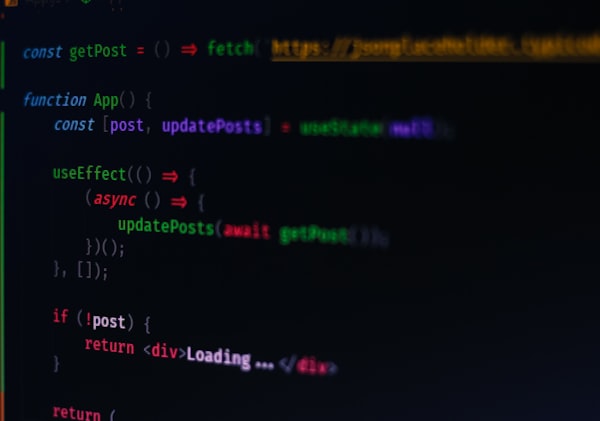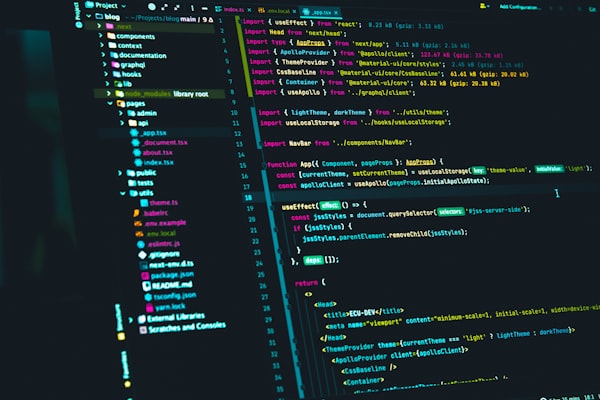1. Understanding the Basics of Scrolling in Web Design
Ah, scrolling. That simple yet incredibly elegant ballet of the digital world where your fingers do the Cha-Cha Slide across the mouse or touch screen, guiding your eyes through the vibrant universe of pixels that we call a website. Now, even if you're not a dance enthusiast, fret not! Let's go two hops back and start by understanding the basics of this digital polka.
First things first, what is scrolling? Well, it's like reading a virtual scroll. Seriously, it's that simple! Remember how in those ancient times, knights would read long, rolled-up parchments, unfurling more as they read further? Scrolling on a website is the same idea, except we replaced knights with internet surfers and parchments with fancy screens.
In the realm of web design, scrolling refers to the navigation method that enables users to move up, down, left or right across the screen to explore more content. Notably, there are two main types of scrolling: vertical and horizontal. While vertical scrolling is the Robin Hood of the digital world (popular, loved by all, and virtually everywhere), horizontal scrolling is more like the Sheriff of Nottingham (rarely seen and a bit controversial in the user experience debate). But we love both! Variety, after all, is the spice of life.
Scrolling makes reading continuous and seamless. Imagine having to click a button every time you wanted to read the next sentence. Horrifying, isn't it? That's the nightmare scrolling saves us from. We can keep the rhythm of reading, maintain the flow of information, and it's all thanks to this unassuming little function.
But don't be fooled, like every good dance, it's all about technique. And these techniques can mean the difference between a user feeling like they're waltzing gracefully through your website or stuck in a never-ending, dizzying tango. So, tighten your dance shoes, folks! As we dive deeper into the world of scrolling techniques, we'll master this dance and transform your website into the ultimate dance floor. Stay tuned as we glide our way towards innovative web navigation, one scroll at a time.
2. The Evolution of Scrolling Techniques in Modern Web Design
When we last met, we were navigating the dancefloor of basic scrolling. Now, let's boogie on over to the grand ballroom of scrolling evolution. After all, it didn't just appear out of nowhere like a random disco ball, did it?
Like the Beatles transforming rock 'n' roll or Tim Berners-Lee inventing the World Wide Web (a big round of applause, please), scrolling techniques have had their own epic journey. From their humble beginnings in the primitive era of single-page, up-and-down-scrolling sites, they've strutted their way into the modern digital jamboree, delivering an immersive user experience that's as engaging as a night of salsa dancing.
First came the classic vertical scroll - the waltz of web navigation. Simple, elegant, and reliable, it has served us faithfully since the dawn of websites. Then entered our friend, the horizontal scroll. Seen as a daring flamenco dancer, it broke the vertical-scroll-only tradition, sliding content from side to side and offering a bold and different user experience.
But our dancing duet didn't stop there! Oh no, they had ambitions bigger than just changing directions. As parallax scrolling made its entrance, it brought the Charleston of web design, shaking up the stage with a 3D illusion by moving the background and foreground content at different speeds. It's like those moments when you're twirling so fast, the room appears to spin around you.
And let's not forget infinite scrolling, the Lindy Hop of our scrolling saga. With social media platforms like Facebook and Twitter leading the charge, we now had a dance that seemingly never ended. It was scroll, refresh, new content - repeat. A thrilling dance marathon where new content kept appearing like magic, keeping users hooked.
We also saw the advent of long-scrolling, the riveting Rumba of the web world. Embraced by mobile users, it was a smooth, intimate dance that allowed a ton of content to be packed neatly into single-page websites.
So here we are, ladies and gentlemen, in the digital age of 2023, witnessing the dawn of new, innovative scrolling techniques. These techniques are redefining the dance of web navigation and pushing the boundaries of what's possible. And don't worry, there are no two left feet here; we're about to explore these techniques in the following sections. Let's jive on!
3. How Innovative Scrolling Techniques Enhance User Experience
Ladies and gentlemen, brace yourselves. We are about to leap headfirst into the mosh pit of modern web design, where innovative scrolling techniques are crowd-surfing their way to an outstanding user experience.
Now, imagine walking into a party. The music is pumping, the crowd is jumping, but it's the same song on repeat. After the fifth replay of "Baby Shark," even the most enthusiastic party-goer would contemplate a swift exit. This, my friends, is what a website without creative scrolling feels like.
Now, picture the same party, but this time, there's a variety of music genres, a live DJ switching tracks, and even a surprise guest performance. Suddenly, the party is dynamic, engaging, unpredictable. That's the power of innovative scrolling techniques. They're the DJ of your website, and the user experience is the party.
Let's take parallax scrolling, for example. This groovy dance move creates an illusion of depth, transforming a 2D screen into a 3D adventure. It's like going from listening to a catchy tune on your headphones to being at a live concert. With the background and foreground elements moving at different speeds, it provides users a more interactive, immersive experience. It's not just a dance anymore; it's a dance-off!
Then there's infinite scrolling, the non-stop rave of the digital dance floor. It seamlessly provides continuous content, keeping the user's rhythm going. It's perfect for platforms where content is king, and users are eager to explore more, like a dance enthusiast yearning for the next beat drop.
Remember our quirky cousin, horizontal scrolling? It offers a refreshing change of pace, a chance to swing your dance moves in a new direction. For users, it's a delightful surprise, a twist in the routine that keeps them engaged and curious.
In a nutshell, innovative scrolling techniques have taken the user experience from a predictable two-step to an exhilarating freestyle dance-off. They've turned the act of navigation from mere functionality to an engaging, fun, and interactive spectacle. It's like turning your website from an open mic night to a headline festival act, captivating the audience from the first scroll to the last.
So, are you ready to ditch the Macarena and learn some new moves? Great! Because up next, we're diving into some show-stopping examples of unique scrolling applications in web navigation. Let's shake things up!
4. Exploring Case Studies of Unique Scrolling Applications in Web Navigation
Alright, buckle up and put on your explorers' hats because we're about to embark on an expedition deep into the heart of the web, where innovative scrolling techniques rule supreme. Like treasure hunters deciphering ancient maps, we'll uncover some sparkling examples of how these techniques are pushing the boundaries of web navigation. Just don't forget your dancing shoes, because this adventure comes with a twist and a twirl!
Our first pit-stop takes us to "The Boat," an online graphic novel by SBS. A true virtuoso of parallax scrolling, this website uses different scrolling speeds for the foreground and background to create a captivating 3D effect. As you scroll, the storyline unfolds like a dynamic dance routine, blending sound, motion, and graphics into a breathtaking ballet of visual storytelling. The experience? It's like being inside a magic lantern show, with every scroll bringing a new surprise.
Next, we're hopping over to a powerhouse of horizontal scrolling, Pitchfork's Cover Story. Here, horizontal scrolling is used to break the vertical monotony, delivering content as an interactive, side-scrolling journey. It's like doing the moonwalk across the web page, gliding effortlessly from one piece of content to another. So suave, so smooth - even Michael Jackson would be impressed!
And then there's Twitter, the endless raver, the epitome of infinite scrolling. As you move down your feed, more tweets magically appear, creating a continuous dance of fresh content. It's like being in a dance marathon, with the music (read: tweets) never stopping.
Last but not least, let's visit The New York Times' "Snow Fall" feature, an iconic example of long-scrolling. Through a seamless narrative of text, multimedia, and interactive graphics, this feature creates a symphony of information that flows gracefully as the user scrolls. It's like a grand waltz of storytelling, each scroll revealing a new piece of the narrative puzzle.
These case studies are a testament to how scrolling techniques can choreograph an engaging dance of web navigation. They make web experiences interactive, fun, and immersive - a far cry from the yawn-inducing dances of yesteryears. Now that we've seen these dances in action, are you ready to learn some new moves? Because up next, we're stepping into the dance studio for some hands-on tutorials on how to implement these innovative scrolling techniques. Time to limber up and join the dance!
5. Practical Tutorials: Implementing Creative Scrolling Techniques in Your Website
So, you've seen the sizzling moves, you've felt the rhythm, and now you want to join the dance-off. Fantastic! It's time to lace up those dancing shoes, hit the digital dance floor, and master some scrolling moves. Welcome to the practical tutorial segment of our soiree, where we'll transform you from wallflowers into scrolling superstars. Let's get moving!
- Dancing with Parallax: To add a touch of parallax magic to your website, you're going to need a combination of HTML, CSS, and a dash of JavaScript. HTML and CSS will form the backbone of your stage, while JavaScript is the choreographer, directing the background and foreground at different speeds to create a sense of depth. Various libraries like ScrollMagic or Rellax.js can help you orchestrate this spectacle with ease.
- Infinite Scrolling Tango: Infinite scrolling can keep your audience twirling for more content. Using JavaScript and AJAX, you can dynamically load content as your users reach the bottom of the page. Here's where a handy library like Infinite Scroll becomes your dance partner, helping you create an endless flow of content.
- Sashaying with Horizontal Scroll: If you're up for a side-to-side shuffle, CSS is your go-to dance instructor. By setting the overflow property of a container to 'auto' or 'scroll', and giving it a larger width than the viewport, you can create a sweet horizontal scroll. For a seamless choreography, JavaScript libraries like fullPage.js can lend a helping hand.
- Mastering Long Scrolling Waltz: Long-scrolling is like a long, passionate waltz. It's a cinch to implement, just ensure your content flows cohesively, taking users on an enchanting journey from top to bottom. Just keep in mind, content is king (or the lead dancer, in our case). Be it text, visuals, or multimedia, they should weave together smoothly to keep users engaged.
Remember, practice makes perfect! With these guides and tools, you'll soon be setting the digital dance floor on fire. However, before you rush off to create your own scrolling symphony, let's do a quick Foxtrot into our next section: a comparison of traditional and innovative scrolling approaches. After all, it's always good to know all the dance styles before you pick your favorite. Let's keep the beat going!
6. Scrolling Techniques: Comparing Traditional vs. Innovative Approaches
Now, we've had quite the spin around the digital dance floor, haven't we? We've learned the basic steps, witnessed the evolution of the dance, and even tried out some moves ourselves. But before we hit the dance floor at full throttle, let's take a step back and compare the classic routines with the new grooves. In other words, let's do a face-off: Traditional vs. Innovative Scrolling Techniques. Cue the dance-off music!
On one side, we have the grand old waltz of traditional scrolling. Think vertical scroll - a reliable, steady dance that's been a staple in the web design party since the beginning. It's easy to follow, intuitive, and it's the rhythm most users naturally move to. Whether you're reading a blog post or browsing an e-commerce site, vertical scrolling has been your trusty dance partner.
But as charming as the old-school waltz can be, it can also get a little... monotonous. It's like being at a dance party where everyone's doing the same dance move. Sure, it's easy, but after a while, you yearn for a bit of razzle-dazzle.
Enter the innovative scrolling techniques - the fresh beats that have energized the digital dance floor. We're talking parallax scrolling with its 3D illusion, infinite scrolling that keeps the party going non-stop, horizontal scrolling that changes the dance direction, and long-scrolling that turns an article into an engrossing journey. These innovative moves have added a touch of fun, interactivity, and engagement to the user experience. They've turned the party from a slow waltz into a pulsating rave!
However, with all new dance moves, there's a learning curve. Not all users might find these techniques intuitive at first. Plus, some of these techniques, like infinite scrolling, might not be suitable for all types of websites. After all, you wouldn't break into a high-energy jig at a slow dance, would you?
The key is to know your audience and choose the right dance for them. Whether it's a classic step or a new groove, what matters is that your users enjoy the dance and want to keep coming back to the party.
Now that we've compared the old steps with the new, it's time to look at how scrolling techniques are not just about dance styles but can also influence your web traffic and SEO. So, folks, keep those dancing shoes on because the beat is about to drop in the world of SEO! Let's groove on!
7. The Role of Scrolling in Responsive Web Design
As we've sashayed our way through this digital dance-off, we've marveled at the choreography of creative scrolling techniques. Now, it's time to shed some disco light on how scrolling plays a starring role in the grand stage of responsive web design. And no, this isn't just some random intermission number; this is a crucial dance routine that could make or break your web design performance.
Responsive web design is like a super talented dance troupe that can adapt their routine to any stage size, be it the grand amphitheater of a desktop or the cozy cabaret of a mobile screen. And in this ever-changing performance, scrolling techniques are the versatile dancers who ensure the routine stays engaging, regardless of the stage.
Vertical scrolling, our dependable two-step, has been a particularly loyal companion in the mobile web design dance-off. With smaller screen sizes, scrolling becomes the go-to movement, enabling users to explore content with a simple swipe of a finger. It's as natural as swaying to the rhythm of your favorite tune!
Innovative techniques, on the other hand, are like the electrifying solo performances that can steal the show. Parallax scrolling, for instance, can turn a regular mobile website into a vibrant 3D performance. It's like replacing the backdrop of your stage with a dynamic, moving mural that interacts with the dance.
Long-scrolling is another technique that shines in the spotlight of responsive design. It turns the act of scrolling into a captivating narrative, telling a story as users glide through your content. Think of it like a thrilling Broadway musical number, unfolding as the dance progresses.
And while horizontal scrolling might seem like an awkward dance move on the small screen, when choreographed right, it can offer a refreshing, magazine-like browsing experience. It's like bringing a touch of tap dance to a ballet performance!
In the grand performance of responsive web design, scrolling techniques are key players, each with their unique style and rhythm. As a web designer, your task is to choreograph these different techniques into a harmonious dance that captivates your audience on any device.
Next, we're going to pivot on our dancing heels and explore how these scrolling techniques can influence web traffic and SEO. Because what's a good dance without an appreciative audience, right? So, ready for the next act? Let's dance on!
8. How Scrolling Techniques Impact SEO and Web Traffic
Alright, folks, it's time for the encore of our digital dance extravaganza. Let's dive into the backstage hustle-bustle and uncover how our twirls and spins, i.e., scrolling techniques, impact the show's big ticket sales - SEO and web traffic.
Picture SEO as the grand dance competition where everyone's vying for the judges' attention, also known as search engines. Now, the search engines love a good routine that keeps the audience (users) engaged. And this, dear dance enthusiasts, is where scrolling techniques come into play.
Consider parallax scrolling. It's like that flashy dance number that wows the audience. It provides a visually appealing, interactive experience, encouraging users to stay on the page longer. This reduces the bounce rate - a big plus in the eyes of our discerning judges, Google and co.
On the other hand, we have infinite scrolling, the dance marathon of the digital world. It can be a double-edged sword. On one side, it's great for user engagement on platforms with massive content, like a social media feed or a blog. However, it's also like a never-ending dance routine that can tire the judges out if they can't find what they're looking for. For SEO, it can be a tricky dance to choreograph, especially when it comes to indexing your content.
Now, let's talk about our unconventional dancer, horizontal scrolling. In the right setting, this move can surprise and delight users, creating a memorable user experience. But like a complex tango, it can also confuse if not implemented intuitively. Remember, a frustrated user might leave the dance floor, leading to higher bounce rates and lower SEO rankings.
The traditional vertical scrolling is like the good old waltz - a comfortable routine everyone enjoys. It's user-friendly and search-engine-friendly. But remember, even a waltz can stand out with the right choreography - think engaging content and intuitive site structure.
To sum it up, just like a dance competition, the impact of scrolling techniques on SEO and web traffic depends on how well they are choreographed and executed. They need to be intuitive, engaging, and above all, enhance the user experience.
9. Future Trends: The Next Big Things in Web Scrolling Techniques
Alright, we've learned the steps, taken a spin on the dance floor, and explored the current groove in the world of web scrolling techniques. Now, it's time to gaze into our digital disco ball and predict what future trends will be shaking up the scrolling scene. So, grab your futuristic dancing shoes because we're about to leap into the future of web navigation!
- Artificial Intelligence-led Scrolling: Just like AI has been revolutionizing every dance-off, it's set to bring a whole new rhythm to scrolling techniques. Imagine a web page that predicts your scrolling behavior, offering tailored, intuitive navigation. It's like having a digital dance partner who knows your every move!
- VR and AR-powered Scrolling: Virtual Reality (VR) and Augmented Reality (AR) are the new popping and locking moves in the tech world. We could soon see web design integrating AR/VR scrolling, offering immersive, 3D navigation experiences. It's like stepping into a digital dance realm where scrolling takes on a whole new dimension!
- Gesture-based Scrolling: With more devices featuring touchless interaction, the dance of scrolling could soon be performed without touching the screen. Just imagine, a flick of the wrist, a wave of the hand, and your website content scrolls or zooms accordingly. It's like conducting a symphony of content with your gestures!
- Voice-controlled Scrolling: As voice assistants continue to be the DJ at our tech parties, it won't be long before we're commanding our web pages to scroll down or up. "Alexa, scroll to the next section, please!" It's like having a virtual dance assistant to guide you through the moves!
- Adaptive Scrolling: This would be a dynamic, user-responsive scrolling technique that adapts to the user's pace and reading speed. Fast or slow, it dances to the user's tune, offering a tailored, comfortable browsing experience.
The future of scrolling techniques looks as exciting as a dance-off finale, doesn't it? As we've journeyed from the traditional to the innovative, and now to the futuristic, one thing is clear - the dance of web navigation is ever-evolving. As long as there are users to engage and content to explore, the dance must go on. So, keep an eye on the trends, keep your dancing shoes ready, and let's keep pushing the boundaries of web navigation. The future dance floor awaits us!
10. Making Scrolling Interactive: Pushing the Boundaries of Web Navigation
Ladies and gentlemen, as our digital dance-off comes to a close, it's time for the show-stopper - making scrolling interactive. This isn't just a final number; it's the grand finale, the ultimate goal of our dance. How can we turn scrolling from a mere function to an interactive experience? How can we push the boundaries of web navigation? Buckle up because we're about to take the scrolling dance to a whole new level!
Interactivity through Visual Narratives: Think of scrolling as the dance moves and the web content as the music. The real magic happens when they come together to create a visual narrative. Parallax scrolling is an excellent example, offering a 3D interactive experience as users scroll through different layers of a web page. It's like adding the element of drama to the dance!
Integrating Gamification Elements: Adding game-like features can turn the act of scrolling into an interactive adventure. It's like turning the dance floor into a digital playground where users navigate, explore, and even score points. Think of a treasure hunt where users scroll to find hidden elements or a quiz where scrolling leads to the next question.
Interactive Infographics: Infographics are like the choreographed routines in the dance. They tell a story, convey information, and keep the audience engaged. Now, imagine if scrolling could control these infographics, reveal parts of the data, or even animate the visuals. It's like an interactive dance number that keeps the audience on their toes!
Incorporating User Feedback: Interactive scrolling could also mean giving the power back to the users. Let them decide how they want to scroll, the speed, the direction, or even the content they want to see. It's like letting the audience lead the dance!
Mix and Match Scrolling Techniques: Who says you can only choose one dance style? Combine different scrolling techniques - vertical, horizontal, parallax, infinite - to create a unique, interactive browsing experience. It's like a fusion dance routine that surprises and delights!
In the grand dance of web navigation, making scrolling interactive is like turning a simple step into an enchanting dance routine. It's about keeping the users engaged, making them a part of the dance, and making the experience memorable. So, as we end this epic dance-off, remember - the dance floor of web navigation is yours to innovate, to experiment, and to push the boundaries. Keep scrolling, keep dancing, and keep making the web a more interactive, engaging place!